🛠 Help & Support – Game Downloading Guide and Troubleshooting
Welcome to the Help & Support page. Here, you’ll find everything you need to know about downloading games, fixing common issues, and getting the best experience from our site.
🔽 How to Download and Install Games
Step 1: Browse the website and select the game you wish to download.
Step 2: Scroll down and click the Download button.
Step 3: Once downloaded, extract the .zip file using tools like WinRAR or 7-Zip.
Step 4: Open the extracted folder and run the game’s .exe file.
Step 5: Enjoy playing!
⚠️ Troubleshooting & Common Issues
1. Disable Antivirus and Windows Defender
Before downloading or extracting files, temporarily disable your antivirus or Windows Defender. These programs may falsely detect game files as threats.
2. Install All Required Software
Ensure you have the following software installed for smooth gameplay:
- DirectX
- Microsoft Visual C++ Redistributables
- .NET Framework
3. Run the Game as Administrator
To avoid permission errors or crashes, right-click the game’s .exe file and select “Run as Administrator.”
4. Hotlink Protection Error
If you encounter a Hotlink Protection message, simply refresh the page or try accessing the download again after a few minutes.
5. JDownloader Users
If you’re using JDownloader, and the link isn’t working, please switch to a regular browser for better compatibility.
6. Still Facing Issues?
Try restarting your system, re-downloading the game, or checking if your antivirus is blocking any files. For further help, feel free to contact us.
📧 Contact Us
If you’d like to request a game or need assistance, you can email us at:
📩 [email protected]
Please include:
- Game name
- Screenshot of the issue (if possible)
- A short description of the problem
🎮 Thank you for using our site — we’re glad to have you here! We hope you enjoy your games, and we’re always here to help if you need it. Happy gaming!